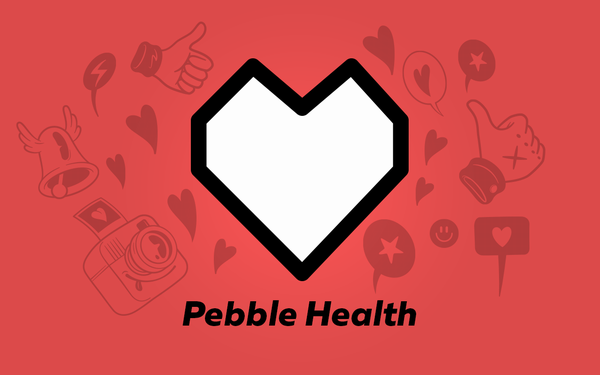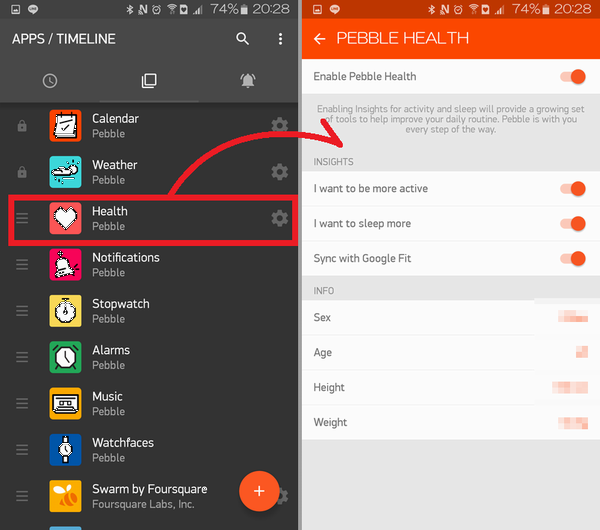Pebbleで日々の運動(歩数など)や睡眠の記録を取るアプリ「Pebble Health」がファームのアップデートで追加されました。
Pebble Time Firmware 3.8 Release Notes
●NEW Pebble Health: natively track steps and sleep, get health insights during the day, and review milestones in your timeline. Available on Time series watches only.
●Added support for Pebble Classic and and Pebble Steel, including timeline, unlimited apps, and an optimized interface for classic watches.
●Watches can now be operated in English, French, German, Spanish, Italian, or Portuguese. Select the language in the Pebble Time app ≫ Settings ≫ Watch Language.
●Bug fixes and stability improvements to version 3.7.
●To update to the latest firmware, select Menu ≫ Support ≫ Update Your Pebble within the Pebble Time app for iOS or Android.■Pebble ? A Gift for Every Pebbler: Introducing Pebble Health and Firmware 3.8 (Release Notes)
アップデートの流れは(私の母艦はGalaxy Note5なのでAndroidでの流れになります)
1)母艦端末のPebble Timeアプリの更新(iOS = v3.5,Android = v3.8.0)
2)Pebble Timeのアップデート通知が出るので実行
インストール後再起動したらPebble Healthが入っています。
3)母艦にPlayストアからGoogle Fitをインストールしアカウントの設定をする。
■Google Fit – https://play.google.com/store/apps/details?id=com.google.android.apps.fitness&hl=ja
4)Pebble Timeのアプリ一覧内のPebble Healthの設定を開き、Googleアカウントと紐付けする。
3)と4)はどちらを先にしても良いみたいで、これで完了。
帰宅してから設定したのでデータが取れてないけどw、数日使ってバッテリの減りや連携のスムーズさなどの様子をみてみたいと思います。
ちなみに今まで使っていたmisfitも今のところ干渉せずに動いているようなので、ダブルでログを取ってみます^^。